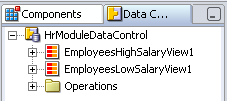There is nothing special when creating reusable library. In fact, you will need just to create specific deployment profile - Business Components Archive. This profile is used to create two JAR files - *CSMT.jar and *CSCommon.jar, which should be included into other projects. When reusing created library, developer will need to import those JAR files - instructions are available in Oracle ADF Developer's Guide (see above). After that, when library will be successfully imported, it will be possible to use provided components in Oracle ADF Business Components wizards.
Developed sample application is divided into two parts - CountriesReusableLibrary.zip and RegionsCountries.zip. In first part reusable library is implemented, it comes under lt.andrejusb.model.reusable package - Entity and View object for COUNTRIES table from standard HR schema are created. Implemented reusable library contains deployment profile. Second part implements support for REGIONS table and reuse developed library.
Sample application page flow logic:

Locally implemented Regions functionality:

Show countries button invokes imported functionality. Countries for selected region are displayed in the table:

Functionality in View layer is implemented in common way, it doesn't depend on reusability we have used. For 'Show countries' af:commandButton is created af:setActionListener, that stores selected #{row.RegionId} value into #{processScope.regionId}. Data for table contained in countries.jspx page comes from imported component, this table depends on selected #{row.RegionId}. Dependency is implemented using ExecuteWithParams action and setRegionId invoke action.
ExecuteWithParams definition in countries.jspx page definition file:

setRegionId invoke action definition:

So, reusability in Oracle ADF Business Components can be achieved really easy - this may help to develop your projects more effectively.
When running sample application, don't forget to add adf-faces-impl.jar and jsf-impl.jar to application's WEB-INF\lib directory.