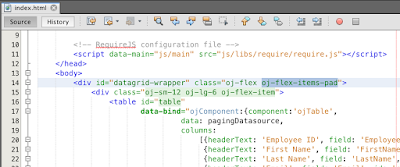I already had a post about how to handle ADF BC validation messages in Oracle JET - Handling ADF BC 12.2.1 REST Validation in Oracle JET. There is an improvement I would like to share. JET submits data to ADF BC REST and there happens validation. In JET perspective data is correct, however it may fail validation in ADF BC and we need to reset values back to original in JET. Previously I was re-executing entire JET collection, drawback of this approach - current selected row was lost and control was returned to the first page in the table configured with pagination.
With improved solution, current row remains selected one, even if ADF BC returns failure for validation event. As you can see in the example below:
Callback method for JET model save API is set to parse ADF BC validation messages and at the end to refresh current row model. Current row is refreshed by re-fetching row data, only one row data will be re-fetched from REST. Previously entire collection was refreshed, causing current row reset:
Download sample application - JETCRUDApp_v9.zip (you must run ADF BC REST application in JDEV 12.2.1 and JET in NetBeans 8).
With improved solution, current row remains selected one, even if ADF BC returns failure for validation event. As you can see in the example below:
Callback method for JET model save API is set to parse ADF BC validation messages and at the end to refresh current row model. Current row is refreshed by re-fetching row data, only one row data will be re-fetched from REST. Previously entire collection was refreshed, causing current row reset:
Download sample application - JETCRUDApp_v9.zip (you must run ADF BC REST application in JDEV 12.2.1 and JET in NetBeans 8).