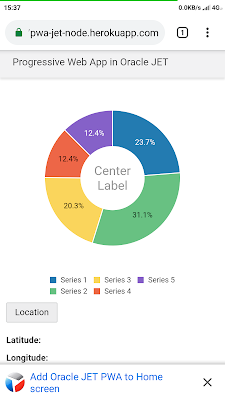People are frustrated about @OracleADF @JDeveloper on social media - "ADF boat has no captain", etc. I agree @Oracle is to blame big time for such lame handling of its own Developer Tools stack. @Oracle please wake up and spend some budget on @OracleADF. Read more:
Oracle VBCS - right now this tool gets the most of Oracle focus. Supposed to offer declarative #JavaScript development experience in the Cloud. Not well received by the community. Are there any VBCS customers, please respond if yes?
Oracle APEX - comes with a very strong community (mostly backed by DB folks). But is not strategic for Oracle. More likely will be used by PL/SQL guys then by Java or Web developers.
Oracle JET - highly promoted by Oracle. Set of opensource #JavaScript libs, glued by Oracle layer. Nice, but can't be used as a direct replacement for @OracleADF, JET is UI layer only. Oracle folks often confuse community by saying - Oracle JET is a great option to replace ADF
Oracle Forms - still alive, but obviously can't be strategic Oracle platform. A few years ago, Oracle was promoting Forms modernization to @OracleADF
Summary - Oracle Developer tools offering is weak. Lack of Oracle investment into development tools - makes Oracle developers community shrink.
Oracle VBCS - right now this tool gets the most of Oracle focus. Supposed to offer declarative #JavaScript development experience in the Cloud. Not well received by the community. Are there any VBCS customers, please respond if yes?
Oracle APEX - comes with a very strong community (mostly backed by DB folks). But is not strategic for Oracle. More likely will be used by PL/SQL guys then by Java or Web developers.
Oracle JET - highly promoted by Oracle. Set of opensource #JavaScript libs, glued by Oracle layer. Nice, but can't be used as a direct replacement for @OracleADF, JET is UI layer only. Oracle folks often confuse community by saying - Oracle JET is a great option to replace ADF
Oracle Forms - still alive, but obviously can't be strategic Oracle platform. A few years ago, Oracle was promoting Forms modernization to @OracleADF
Summary - Oracle Developer tools offering is weak. Lack of Oracle investment into development tools - makes Oracle developers community shrink.