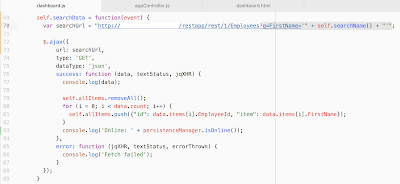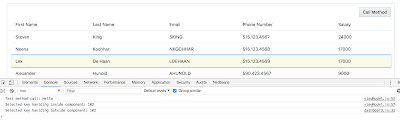ADF remote regions - functionality available in the latest ADF 12c versions. ADF remote region runs on different server and content is delivered to consuming module through ADF remote region servlet. This allows to decouple large enterprise system into separate modules, each running independently on separate servers. Gained advantage - system becomes more scalable and reliable, even if several modules will be down, system will continue to be functional.
Concept of ADF remote regions, reminds me closely microservices architecture. Microservices - also known as the microservice architecture - is an architectural style that structures an application as a collection of loosely coupled services, which implement business capabilities. The microservice architecture enables the continuous delivery/deployment of large, complex applications. It also enables an organization to evolve its technology stack (as describe here).
Let's see how ADF remote regions are configured and consumed. Sample application (available for download from GitHub repository) is based on Employees and Jobs modules. Each module is deployed on different servers, Employees module is consumed in Jobs. Microservice here - Employees table. This table comes from loosely coupled service and is consumed within Jobs module:
Employees module runs on ADF server in Docker container (read more: Essential WebLogic Tuning to Run on Docker and Avoid OOM):
I will stop this module:
Jobs module still works, even Employees module is not available anymore - it is stopped. Otherwise if both modules would be deployed as single application - if application is down, system will be completely unavailable. But now users can access part of the functionality:
Will dive into technical part. ADF remote region is not different from the way how regular ADF region is consumed. You still must use ADF region tag, to define region:
Key difference is in region bindings - there is one extra property called Remote Connection. This connection defines source, from where remote region content is transferred. All other properties are the same, we can pass parameters too:
Consuming module must define ADF remote region connection. If connection details are correct, you should see ADF task flows with remote access listed:
Remote region connection wizard. You should use module context root and point to ADF remote region servlets rtfquery and rr:
This wizard can be opened by right clicking on Connections folder and going to New Connections section:
Consumer module should be enabled with remote region consumer support:
Producer module should be enabled with remote region producer support:
Producer module is configured with required servlets automatically, as soon as you enable remote region producer support:
Read more about ADF remote regions in ADF developer guide - 26.13 Creating Remote Regions in a Fusion Web Application.
Concept of ADF remote regions, reminds me closely microservices architecture. Microservices - also known as the microservice architecture - is an architectural style that structures an application as a collection of loosely coupled services, which implement business capabilities. The microservice architecture enables the continuous delivery/deployment of large, complex applications. It also enables an organization to evolve its technology stack (as describe here).
Let's see how ADF remote regions are configured and consumed. Sample application (available for download from GitHub repository) is based on Employees and Jobs modules. Each module is deployed on different servers, Employees module is consumed in Jobs. Microservice here - Employees table. This table comes from loosely coupled service and is consumed within Jobs module:
Employees module runs on ADF server in Docker container (read more: Essential WebLogic Tuning to Run on Docker and Avoid OOM):
I will stop this module:
Jobs module still works, even Employees module is not available anymore - it is stopped. Otherwise if both modules would be deployed as single application - if application is down, system will be completely unavailable. But now users can access part of the functionality:
Will dive into technical part. ADF remote region is not different from the way how regular ADF region is consumed. You still must use ADF region tag, to define region:
Key difference is in region bindings - there is one extra property called Remote Connection. This connection defines source, from where remote region content is transferred. All other properties are the same, we can pass parameters too:
Consuming module must define ADF remote region connection. If connection details are correct, you should see ADF task flows with remote access listed:
Remote region connection wizard. You should use module context root and point to ADF remote region servlets rtfquery and rr:
This wizard can be opened by right clicking on Connections folder and going to New Connections section:
Consumer module should be enabled with remote region consumer support:
Producer module should be enabled with remote region producer support:
Producer module is configured with required servlets automatically, as soon as you enable remote region producer support:
Read more about ADF remote regions in ADF developer guide - 26.13 Creating Remote Regions in a Fusion Web Application.