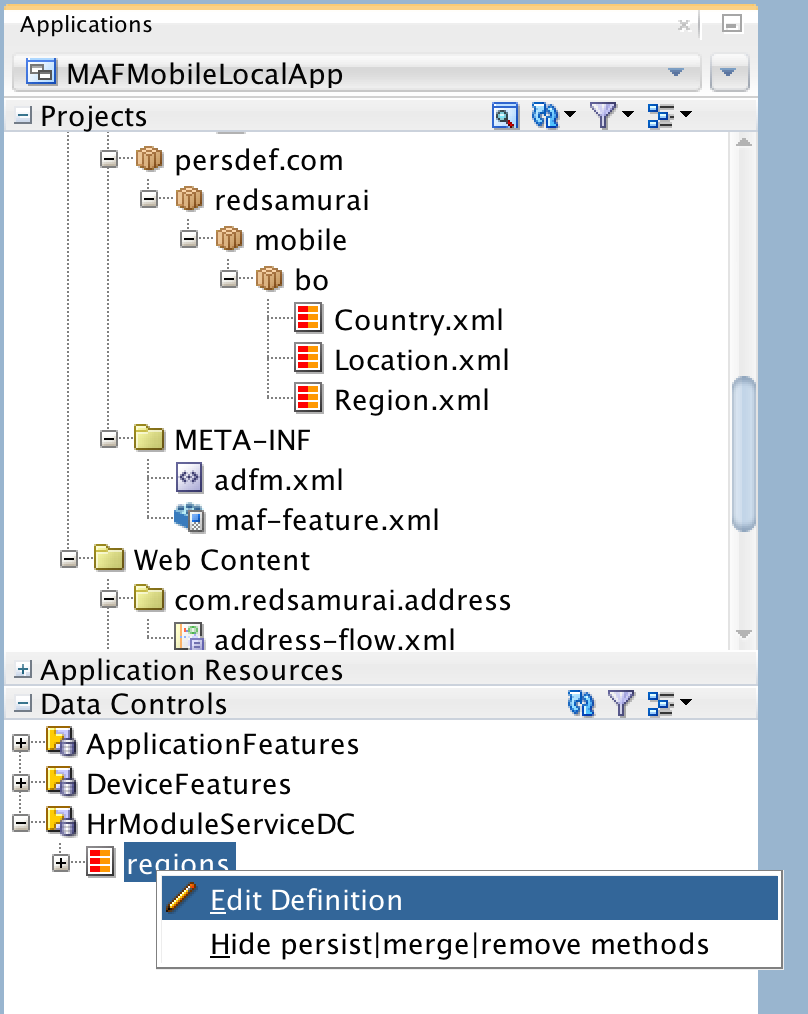Oracle BPM 12c is improved with a great installation process - simplified and stable. You only need to download single installation package, run a wizard and after several clicks it gets installed. All required products are installed for you out of the box, no extra configuration is needed - JDeveloper, BPM/SOA extensions, BPM/SOA schemas in Java DB. Developer can focus on his development tasks, no need to spend days to install and configure development environment. You should read official guide - Quick Start for Oracle Business Process Management Suite.
Installer works on Mac OS platform, you can install entire Oracle BPM 12c infrastructure and run domain. However, it fails to open Human Task wizard, while running JDEV on Mac OS. I have developed extremely basic Oracle BPM 12c sample application, to test Human Task wizard with JDeveloper installed on Oracle Enterprise Linux and on Mac OS - BpmApplication.zip.
It works fine to load Human Task wizard with JDeveloper 12c installed on Linux:
The same Human Task fails to open with JDeveloper 12c installed on Mac OS. There is Null Pointer exception generated, thrown from JDeveloper IDE class:
Messages in JDeveloper log for this exception:
Probably you should not use Oracle BPM 12c for development on Mac OS, rather use Linux or Windows platforms. This is a bit pity, but on other hand JDeveloper extensions (except ADF Mobile) always had issues running on Mac OS. It should be no difference, but it seems like development on Linux or Windows with JDeveloper is more stable.
Installer works on Mac OS platform, you can install entire Oracle BPM 12c infrastructure and run domain. However, it fails to open Human Task wizard, while running JDEV on Mac OS. I have developed extremely basic Oracle BPM 12c sample application, to test Human Task wizard with JDeveloper installed on Oracle Enterprise Linux and on Mac OS - BpmApplication.zip.
It works fine to load Human Task wizard with JDeveloper 12c installed on Linux:
The same Human Task fails to open with JDeveloper 12c installed on Mac OS. There is Null Pointer exception generated, thrown from JDeveloper IDE class:
Messages in JDeveloper log for this exception:
Probably you should not use Oracle BPM 12c for development on Mac OS, rather use Linux or Windows platforms. This is a bit pity, but on other hand JDeveloper extensions (except ADF Mobile) always had issues running on Mac OS. It should be no difference, but it seems like development on Linux or Windows with JDeveloper is more stable.