Progressive Web Apps (PWA) topic is a hot thing in web development these days. Read more about it - Progressive Web Apps. The beauty and power behind PWA - user can install a web app to his mobile device, without going through the app store. This simplifies update process too, when a new version of the app is available, the user will get it straight away, because it is essentially a Web page, wrapped to look like an installed app.
Inspired by this post - A Simple Progressive Web App Tutorial, I decided to add PWA config into Oracle JET app and test how it works (on Android, didn't test on iOS, but there is nothing JET specific, if PWA is supported on iOS, it should work).
Oracle JET PWA sample app is deployed on Heroku (PWA will work only if the app is coming through HTTPS) and available under this URL. The sample app is available on GitHub repo. Node.js wrapper for this sample is available in another GitHub repo, you can use it to deploy on Heroku or another service.
Access JET app URL, the app will be loaded and you should see Android notification in the bottom. Google Chrome mobile browser automatically is recognizing PWA app by manifest and offers to "install" it by adding to the home screen:
Select notification and you will get a confirmation message:
Select "Add" and Web app will be added to the home screen. It will look like a real mobile app for the user. For example, the user could get runtime stats for the app, check storage and data usage metrics:
The app is added to the home screen (look for Oracle JET icon):
Select the app icon and app will be opened. There is no URL address bar in the header and indeed it looks like a mobile app, not a Web page:
The app will be recognized as PWA, if certain config steps were implemented. One of them - you need to add manifest file (add it in Oracle JET in the same folder as index.html) and provide app icons, name, etc.:
The manifest file must be included through a reference in the app entry point - index page (Oracle JET index.html page for example):
In addition to manifest, the app must define a service worker (same as manifest file, you can create this file in the same directory as Oracle JET index.html). PWA doesn't only bring the visual experience of the real app to the Web application. You can define a cache store for the app files, this means next time when offline - app files will load from local cache storage, there will be no need to download them from the internet:
Service worker can be registered from main.js file where Oracle JET context is initialized on the application initial load. Add service worker registration at the bottom of main.js:
The idea of this post was to share a simple example of PWA for Oracle JET. This should help you to get started quickly with PWA support config for Oracle JET app.
Inspired by this post - A Simple Progressive Web App Tutorial, I decided to add PWA config into Oracle JET app and test how it works (on Android, didn't test on iOS, but there is nothing JET specific, if PWA is supported on iOS, it should work).
Oracle JET PWA sample app is deployed on Heroku (PWA will work only if the app is coming through HTTPS) and available under this URL. The sample app is available on GitHub repo. Node.js wrapper for this sample is available in another GitHub repo, you can use it to deploy on Heroku or another service.
Access JET app URL, the app will be loaded and you should see Android notification in the bottom. Google Chrome mobile browser automatically is recognizing PWA app by manifest and offers to "install" it by adding to the home screen:
Select notification and you will get a confirmation message:
Select "Add" and Web app will be added to the home screen. It will look like a real mobile app for the user. For example, the user could get runtime stats for the app, check storage and data usage metrics:
The app is added to the home screen (look for Oracle JET icon):
Select the app icon and app will be opened. There is no URL address bar in the header and indeed it looks like a mobile app, not a Web page:
The app will be recognized as PWA, if certain config steps were implemented. One of them - you need to add manifest file (add it in Oracle JET in the same folder as index.html) and provide app icons, name, etc.:
The manifest file must be included through a reference in the app entry point - index page (Oracle JET index.html page for example):
In addition to manifest, the app must define a service worker (same as manifest file, you can create this file in the same directory as Oracle JET index.html). PWA doesn't only bring the visual experience of the real app to the Web application. You can define a cache store for the app files, this means next time when offline - app files will load from local cache storage, there will be no need to download them from the internet:
Service worker can be registered from main.js file where Oracle JET context is initialized on the application initial load. Add service worker registration at the bottom of main.js:
The idea of this post was to share a simple example of PWA for Oracle JET. This should help you to get started quickly with PWA support config for Oracle JET app.
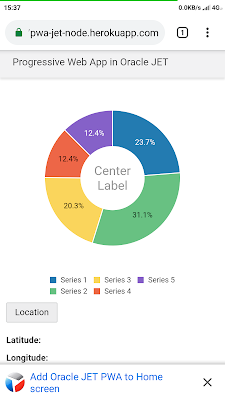








No comments:
Post a Comment