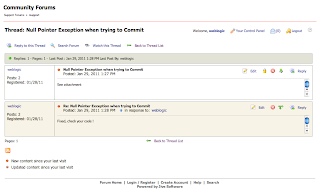After installation of Oracle UCM 11g (Enterprise Content Management Suite 11g), you will see that there are no UCM Contribution Folders by default (folder structure is missing). At least, this happened to me and my colleague - we were following standard installation procedures for ECM Suite 11g. Because there are no Contribution Folders enabled by default, WebCenter ADF Task Flows for UCM document management will not work.
After doing some research on UCM, we found that Folders_g component must be configured in UCM, for Contribution Folders to be enabled. If you will search ECM Suite 11g installation guide for Folders_g, will find one entry:
Chapter 5.7 is about Desktop Integration Suite configuration, however it gives some insights about Folders_g configuration as well - it is possible to enable this component from UCM Administration wizard home page (open UCM Admin Server and scroll down on its home page to Folders section):
Select check-box for Folders_g component from UCM Admin home screen, restart UCM Managed Server and here we go - Contribution Folders available:
To enable UCM connection from WebCenter Spaces, first enable RIDC access to UCM by specifying IP Address Filter. This can be done through Oracle Enterprise Manager, I have set access for any IP and 7777 port for RIDC connections:
Configure WebCenter Spaces to access UCM through RIDC socket connection:
WebCenter Spaces 11g PS3 Document service works fine, ADF Task Flows for UCM document management allow to upload/download content:
After doing some research on UCM, we found that Folders_g component must be configured in UCM, for Contribution Folders to be enabled. If you will search ECM Suite 11g installation guide for Folders_g, will find one entry:
Chapter 5.7 is about Desktop Integration Suite configuration, however it gives some insights about Folders_g configuration as well - it is possible to enable this component from UCM Administration wizard home page (open UCM Admin Server and scroll down on its home page to Folders section):
Select check-box for Folders_g component from UCM Admin home screen, restart UCM Managed Server and here we go - Contribution Folders available:
To enable UCM connection from WebCenter Spaces, first enable RIDC access to UCM by specifying IP Address Filter. This can be done through Oracle Enterprise Manager, I have set access for any IP and 7777 port for RIDC connections:
Configure WebCenter Spaces to access UCM through RIDC socket connection:
WebCenter Spaces 11g PS3 Document service works fine, ADF Task Flows for UCM document management allow to upload/download content: