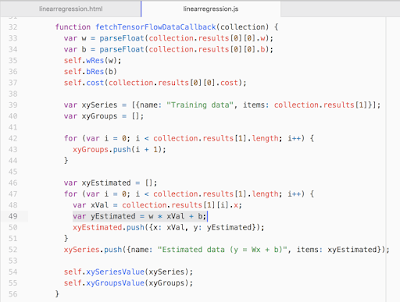I will describe and provide sample code - how to implement dynamic tabs in Oracle JET. This is useful for module loading, default JET template comes with static tabs - this works OK for the apps with smaller number of modules. When menu structure is more complex, it makes sense to load tabs for each module dynamically, when module is selected from the menu. This allows user to focus on modules he is working on, well just same as tabs in your Web browser.
Dynamic tabs are only visual placeholders, I'm using JET router to load module and keeping tab selection in synch. There are multiple benefits for such approach - module loading is following standard JET implementation with router, visually it looks like we have modules loaded using tabs. Overall implementation for dynamic UI Shell tabs with JET becomes quite simple, when relying on JET router.
In this post I will describe how to:
1. Add new tab and select module
2. Select existing tab from the menu/by clicking on the tab itself and select module
3. Remove tab and select next available module
Dashboard module is default one, it is loaded once application is accessed and we dont allow to remove it. Other modules are accessible from menu list:
Multiple menu items are opened with tabs displayed below. Let's see how tab removal works. If I remove Incidents tab:
Next tab on right will be selected as current:
If tab is removed, which is not selected - Customers, current tab will remain selected:
If there is no tab on the right, while removing current tab About, first tab on the left will be selected:
Implementation part - menu list is implemented in this example with JET menu component (in real application you would use more complex menu structure, may be hierarchical):
Dynamic tabs solution is based on JET tab bar component, with removable option (you can try it in JET Cookbook - Add/Remove tab example):
Application defines array of tabs and variable to to keep track of current module:
Once menu item is loaded, we check first if same was opened already. If yes - we open it, instead of opening the same tab twice. Tab array is updated with new item and JET router navigates to current module, this is how module gets displayed, no additional magic:
When user selects tab, current module is loaded through JET router:
Tab removal is handled in delete method. Here calculation is done, which tab should be focused after current tab removal. Item is removed from array of tabs and JET router state is updated:
Sample JET code is available on my GitHub repository.
Dynamic tabs are only visual placeholders, I'm using JET router to load module and keeping tab selection in synch. There are multiple benefits for such approach - module loading is following standard JET implementation with router, visually it looks like we have modules loaded using tabs. Overall implementation for dynamic UI Shell tabs with JET becomes quite simple, when relying on JET router.
In this post I will describe how to:
1. Add new tab and select module
2. Select existing tab from the menu/by clicking on the tab itself and select module
3. Remove tab and select next available module
Dashboard module is default one, it is loaded once application is accessed and we dont allow to remove it. Other modules are accessible from menu list:
Multiple menu items are opened with tabs displayed below. Let's see how tab removal works. If I remove Incidents tab:
Next tab on right will be selected as current:
If tab is removed, which is not selected - Customers, current tab will remain selected:
If there is no tab on the right, while removing current tab About, first tab on the left will be selected:
Implementation part - menu list is implemented in this example with JET menu component (in real application you would use more complex menu structure, may be hierarchical):
Dynamic tabs solution is based on JET tab bar component, with removable option (you can try it in JET Cookbook - Add/Remove tab example):
Application defines array of tabs and variable to to keep track of current module:
Once menu item is loaded, we check first if same was opened already. If yes - we open it, instead of opening the same tab twice. Tab array is updated with new item and JET router navigates to current module, this is how module gets displayed, no additional magic:
When user selects tab, current module is loaded through JET router:
Tab removal is handled in delete method. Here calculation is done, which tab should be focused after current tab removal. Item is removed from array of tabs and JET router state is updated:
Sample JET code is available on my GitHub repository.