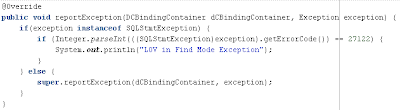So, what I want to say - usually its not recommended to reinvent the weel, but in practice every developer should know how to implement similar component functionality manually. With Oracle ADF you can implement your own LOV, but if you can wait for new release, or not facing problems with standard component, may be there is no need to implement own...
You can download my sample application - CustomLOV.zip. This application demonstrates how to implement own LOV functionality. Next step will be to implement custom ADF reusable component for LOV. Similar as Glasspane ADF reusable component - Glasspane in ADF Faces RC.
Now I will describe main steps, you can follow if there will be a need to have custom LOV type functionality.
First, we need somehow to open dialog window, it can be done relatively straightforward - to put af:clientListener operation on selected af:inputText field and specify dbClick type for this action. This will allow to raise popup with LOV when dbClick event will be catched.

Popup with our custom LOV is opened using Javascript function.
LOV is based on two sections - Search parameters and table with Results:

Main trick in this application is applied for row selection from LOV. Its not a problem to select row and return it by pressing OK button. But, its little bit more complex to return selected row just by double clicking on any row. Its a problem, because selection event is fired on single selection click, but not on on double click. However, you shouldn't forget - we are using ADF, almost all problems can be solved here ;) So, what i did - I have set af:clientListener with dbClick type for Results table and additionally have set af:serverListener for the same Results table.

Idea - when user performs double click event, Javascript client listener function is invoked and this Javascript function invokes Java method declared in af:serverListener. This Java method basically will retrieve current row from Results table iterator - thats all.
Here are two Javascript functions from developed sample application:

First function is responsible for popup with LOV invocation, second reacts to dbClick event in Results table.
Java code in Backing bean is concentrated into three main methods:

First method works as Dialog Listener, this means is invoked when LOV is closed using OK button. Second method is invoked from Javascript client listener function, when dbClick event is catched in LOV Results table. Third function just retrieving value selected in LOV and assigning it to parent field.
In sample application, LOV is defined for LocationId field, just double click on this field:

Our custom LOV is opened with Search region and Results table:

You see, LOV looks like standard Oracle one, however may be even better - possible to control Results table size :) And finally, when row in Results table is double clicked, selected data is returned to parent component: