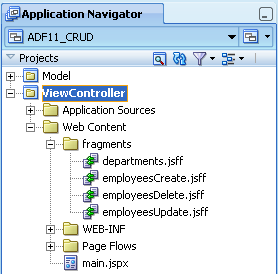Today I was participating in workshop -
Oracle Forms: The Road To SOA, this event is described in my previous blog
post. I have done JDeveloper 11g Masterclass session during this event, it was 2 hours session and was based on functionality described
here. Event was successful with about 50 people auditory.
During my session I have developed 2 applications. You can download those applications I have developed on the fly and run with JDeveloper 11g Technology Preview 3 -
Forms2SOA.zip and
FormsToSOAComposite.zip. First application is main application based on standard HR schema from Oracle XE database. Second application implements ESB flow to write into file and is exposed through Web Service.
Here is Model part structure I have developed:

ViewController part structure is a little bit more complex:

I have designed Page Template with Panel Splitter component. You can see in
Job Tab LOV component, in the second part of Panel Splitter is created Region with Employees table implemented as Fragment:

When value from LOV component is selected, table is automatically updated with Employees with selected job.
In the second tab -
Job Edit, we can edit job selected from LOV component. This functionality is implemented in Fragment as well and comes to main page as Region:

However, this second Region is more complex, it provides a choice to display Graph component as well:

Fragment with Graph is displayed based on conditional logic, if
Show Graph check-box is selected - Graph is shown:

Developed SOA composite is based on 3 parts - Exposed Web Service, Mediator and File Adaptor:

Exposed Web Service is invoked from application developed with Oracle ADF. File Adapter writes data received through Web Service to a file in File System.
Before you will invoke developed SOA Composite in your environment, you need to change WSDL location in
DataControls.dcx file, available in Forms2SOA application: