I had a blog post, where I have described how to monitor client side request performance time with Ajax tag (works in ADF 12c) - Monitoring PPR Request Time on ADF UI Client Side. There is effective way to propagate recorded statistics back to the server for history logging using WebSockets - WebSocket Integration with ADF for PPR Request Monitoring. This requires WebSockets integration into project, if project doesn't allow this - there is another way. We could leverage Ajax call to the Java servlet and pass logged statistics data through parameter. I will describe how this can be achieved.
Sample application - ADFAltaApp_v6.zip, implements standard servlet. In the doGet method, I'm accessing parameter and parsing received statistics data. From here we could log data to the DB, so it could be analysed further. Data processing should be executed in the separate thread, not to block servlet execution and return response back to the client. Java in ADF 12c supports asynchronous servlets, however this is not the case with ADF 11g versions (unless you change JVM to 1.7). Parameter processing in the servlet:
On the client side, JavaScript code contains a method to acquire Ajax XmlHttpRequest object. Through this object we can invoke servlet, directly from JavaScript:
In the monitor function (invoked automatically on start and end events for the request) - we are invoking servlet and passing request performance data to log. I'm executing synchronous call, this is done on purpose - asynchronous calls in JavaScript can be lost, if user executes requests fast, portion of the data will be skipped. Synchronous call is made at the end of the request and usually is pretty fast (make sure to log data in the separate servlet thread, not to block execution):
This is how it works. Press Save button - you will see information about request processing time embedded in the top of the page (this is calculated and updated in JavaScript function from above):
Servlet on the server side prints received data to be logged - button ID, request processing time, user info:
Try to invoke another request - navigate back to the previous fragment. Time will be logged and displayed in the top part of the page, same is communicated to the servlet for logging:
Time is being logged on the server side:
I hope described idea will be useful for your own project, where you could measure ADF UI client performance (from button click, until action is done). Ajax tag to catch request start and stop events works only in ADF 12c, but you could do similar thing in ADF 11g with custom JavaScript listeners.
Sample application - ADFAltaApp_v6.zip, implements standard servlet. In the doGet method, I'm accessing parameter and parsing received statistics data. From here we could log data to the DB, so it could be analysed further. Data processing should be executed in the separate thread, not to block servlet execution and return response back to the client. Java in ADF 12c supports asynchronous servlets, however this is not the case with ADF 11g versions (unless you change JVM to 1.7). Parameter processing in the servlet:
On the client side, JavaScript code contains a method to acquire Ajax XmlHttpRequest object. Through this object we can invoke servlet, directly from JavaScript:
In the monitor function (invoked automatically on start and end events for the request) - we are invoking servlet and passing request performance data to log. I'm executing synchronous call, this is done on purpose - asynchronous calls in JavaScript can be lost, if user executes requests fast, portion of the data will be skipped. Synchronous call is made at the end of the request and usually is pretty fast (make sure to log data in the separate servlet thread, not to block execution):
This is how it works. Press Save button - you will see information about request processing time embedded in the top of the page (this is calculated and updated in JavaScript function from above):
Servlet on the server side prints received data to be logged - button ID, request processing time, user info:
Try to invoke another request - navigate back to the previous fragment. Time will be logged and displayed in the top part of the page, same is communicated to the servlet for logging:
Time is being logged on the server side:
I hope described idea will be useful for your own project, where you could measure ADF UI client performance (from button click, until action is done). Ajax tag to catch request start and stop events works only in ADF 12c, but you could do similar thing in ADF 11g with custom JavaScript listeners.



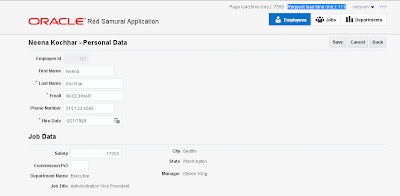



1 comment:
Hi Andrejus,
I had a thought about ADF Faces client side processing capabilities for improving the performance and posted in Oracle forum as follows,
https://community.oracle.com/message/13256219#13256219
Please have a look and provide your feedback/suggestion on these points.
regards,
Vijai
Post a Comment